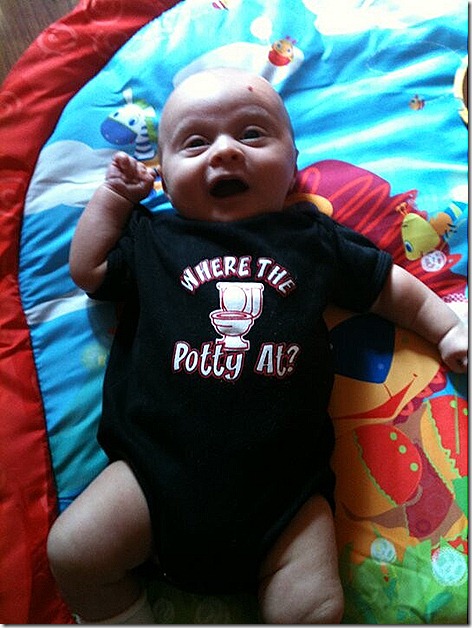Daily Archives: October 13, 2010
Direct TV and Stolen Property . . .
We got an early start this morning, getting before 8am because the Direct TV guy was supposed to be here between 8 – 12 to install our new DVR system.
Of course I didn’t really expect him to be here at 8am, but if I slept late he’d be knocking on the door at 8am.
And lo and behold, at 8am the phone rang. And it was Direct TV and … he’d be here after 9, or maybe 10, or before noon, anyway.
Oh well.
About 9 I drove down to the office to pay up for another month and see if the guy in our old site, site 80, was going to leave any time soon.
Jan really wants to be back in our old site that we were in the last two years, but there’s someone in it. The office did say that he’s paid up through this Friday, so maybe he’ll be leaving then.
We can hope.
At 9:30 the Direct TV guy called and said he was running late and it would be after 10:30 before he got there.
And it was. He finally showed up at 11:30.
He got everything installed pretty quick with no problems.
But then … a problem.
He wanted to take my old receiver with him. He said his workorder showed the install was a swap. I told him this was my receiver and I had bought it from a pawn shop in Phoenix for $29 two years ago.
He said I would have to call Customer Service and get it worked out.
When I called and got put through to Access Control, I got a big surprise.
I was not the owner of the receiver, Some guy in Massachusetts was given the box by Direct TV and when the account was closed, the receiver was never turned in.
How it ended up in a pawn shop in Phoenix I don’t know. But basically I was in possession of stolen property.
So, needless to say, I let him take it. No big deal.
But I didn’t tell them I had another one down in the basement !
By the time the guy left it was about 1:30, and it seemed like a good time for a nap.
Getting up about 3:30 pm we headed back over to Victory Lakes area, this time to try out the new Spring Creek BBQ that had opened last night.
We been watching the ‘Open Soon’ banner stretched across the entrance for a week or so now, and were getting impatient.
When I drove by it about 5 pm yesterday afternoon, it still had the Open Soon banner on the front and there was not a single car in the parking lot.
When we pulled into the Chili’s across the street at Victory Lakes about 6 pm, the banner was gone, the parking lot was full, and there was a crowd of people out front.
We assumed it was open.
Wrong!
We drove over there about 4pm today to eat and found them not open and the banner back on the front. There were cars in the back however, and we could smell BBQ cooking.
So I guess it’s close, but not yet.
So I our second choice was Ryan’s down in Texas City for some of their great fried chicken.
Sherry Morrison, Lowell’s sister and Landon’s aunt, posted this Landon photo on Facebook this morning.
And Brandi sent this one over this evening.
Master Landon, just laid back and hanging out.
I sent this info out to all my clients this morning, but I thought our blog readers might want to see the info too.
Nasty Virus Alert !
I wanted to let everyone know that I recently discovered a really nasty new virus attack.
This concerns anyone who has a router or wireless router.
It seems many people don’t change the default password when they install their router.
A new type of attack lets your router be taken over and controlled by using the default factory password.
Some symptoms are repeated virus attacks on your machine despite running virus/malware protection , being redirected to websites that you didn’t click on, and not being able to update some of your malware protection.
I discovered the problem when I could not get the MalWareBytes Anti-Malware program to update on several machines. It would always give me a error.
The quick fix is to:
1. Physically unplug the Internet connection from your router.
2. Check your router manual to see how to do a reset on your router. It is normally done by sticking a paperclip in a small hole on the back of the router. But check your manual for the exact procedure. If you can’t find your manual, you can download a copy from the manufacturer’s website.
3. Now check your manual to see how to access your router directly from your computer. It usually is done by typing the router IP address in the address bar on your Internet Browser. It will be something like 192.168.0.1 or something similar.
4. This should bring up the router login screen.
5. Enter the default login and password.
6. You should see a menu item to change the router password. Change the password to something unusual. Don’t use your name, birthday, or something similar. I like to use two words, separated by two numbers, I.e., ‘cabin46PluG’. Try to stick a capital letter or two in there also.
7. Now save your changes and write the new password on your manual copy.
8. If you use a wireless router, be sure to check if you are using an encrypted connection such as WEP or WPA. WPA is better. Your manual will tell you how to set this up on the router and your computer.
9. If you have a wireless router (It will normally have small antenna’s on the back) but you are not using the wireless, check your manual to see how to turn off the wireless portion.
10. Now unplug the power from your router, wait about 20 seconds, and then plug the power back in. Plug your Internet connection back into the router.
11. Lastly, reboot your computer and run any/all of the virus/malware problems after updating them.
If you have any questions about this, email me at gregw@whiteserv.com or call me at 713-819-3440.
More tomorrow…
Thought for the Day:
If the little things really bother you, maybe it’s because the big things are going well.
jkk